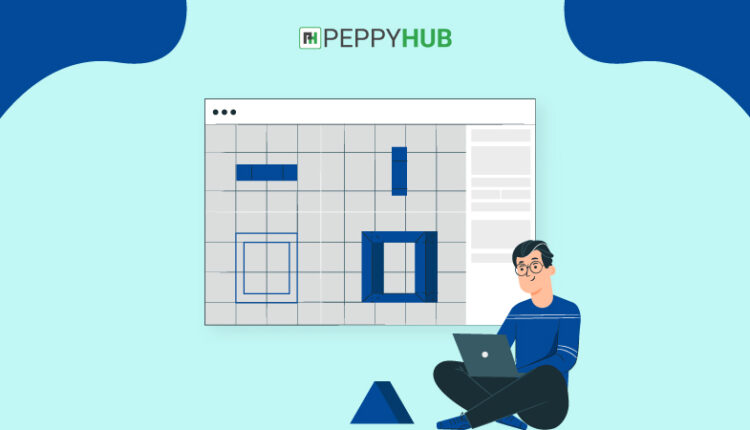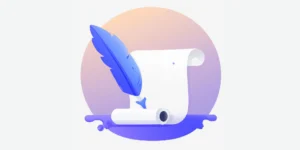10 Best 3D Rendering Software For Beginners To Use in 2023
Building 3D objects and buildings from your concepts and rendering them is straightforward with the best 3D rendering software.
Creating 3D models used to need costly software running on specialized operating systems and hardware. That is no longer the case.
Most computers today have the graphical power to simulate relatively complicated designs, such as a building’s interior or a 3D printed product.
And, where formerly specialized training and service contracts were necessary, there are now a plethora of free or low-cost tools available to assist in the creation of complicated forms and mechanisms quickly and inexpensively.
3D modeling software has evolved into specialized tools for developing prototype products, visual effects, simulation, and other design elements that are useful in a variety of sectors, including architecture, interior design, landscape design, and product mockup software.
Whatever form of 3D output you want, there is a program that is ideally suited to the work, as well as a route to learning how to use it efficiently.
Because the options may seem confusing at first, we’ve created a guide to help you get started.
What is 3D Rendering?
The technique of producing three-dimensional or two-dimensional pictures of a model or design to show how it would appear realistically is known as 3D rendering. It is carried out after a design has been created in CAD software or 3D modeling software to display the design, such as a building, building interiors, façade, and so on before construction begins.
Using specific 3D rendering software, 3D rendering may show a design in a photorealistic manner. It will appropriately capture and show the 3D elements used in a presentation design. You may add texture, unique lighting, colors, weather, motion blur effects, and more to make the rendering more realistic. To get the most out of your ideas, you may make the produced pictures scalable, navigable, and interactive.
Types of 3D Rendering
Solid, surface, and wireframe rendering are the three types of 3D rendering. With diverse editing approaches, each of these ways distinctly renders 3D. As a result, rather than combining them, you should choose only one of them based on your needs.
- Solid 3D rendering: Three-dimensional data and models are used in 3D rendering, which is a computer graphics process. The goal is to create a lifelike or photorealistic image. A digital file of an item generated using software or by 3D scanning is known as a 3D model. Virtual photography is also known as 3D rendering.
- Surface 3D rendering: It specifies the boundaries and surfaces of 3D creations and allows you to render them in 360-degree and virtual reality, panoramas, and other formats. This is a simple approach that uses a polygonal mesh with planar faces.
- Wireframe 3D rendering: It is used to build the skeleton description of a 3D design and does not include any surfaces. Instead, it is made up of lines and points connected by curves that span the contour of the thing. When compared to the other two ways, it takes the longest to complete.
How is 3D Rendering done?
It all starts with 3D modeling or design, which is the process of expressing a surface or object in three dimensions. A surface, triangle, square, curved surface, and other geometries are formed by points and lines in the design.
After you’ve finished modeling, you may add lighting, color, and texture mapping to make it seem even better. Then, using 3D rendering tools, you may render these models. It turns the model into a picture, video clip, or walkthrough to show it more effectively for improved comprehension and realism.
Depending on how much computing the image demands and the quality and speed of the program, the rendering process might take seconds, hours, or even days. As a result, selecting an effective 3D rendering program is critical.
Furthermore, if something is wrong with the model, designers go through multiple iterations to fix it or enhance it. Finally, they render the finished component so that the building process may begin.
Where is 3D Rendering used?
You need a good 3D rendering for your models whether you’re an architect, engineer, interior designer, or 3D artist. For client pitches and presentations, it’s no longer a luxury, but a requirement.
- It’s used in a variety of fields, including real estate, manufacturing, and production, as well as entertainment such as gaming and movies.
- With dozens of 3D rendering tools like Lumion, the architectural sector is one of the main consumers.
- 3D rendering software is also used in the healthcare business to produce fully-realized 3D pictures of instruments, implants, scanned body parts, prostheses, and other items that are conveniently accessible to healthcare personnel and have improved model accuracy.
Automotive design, manufacturing, product design, advertising, publishing, construction, fashion, geology, interior design, safety training, virtual reality, and other sectors utilize the best 3D rendering software.
10 Best 3D rendering software to Know:
1. Autodesk 3DS Max
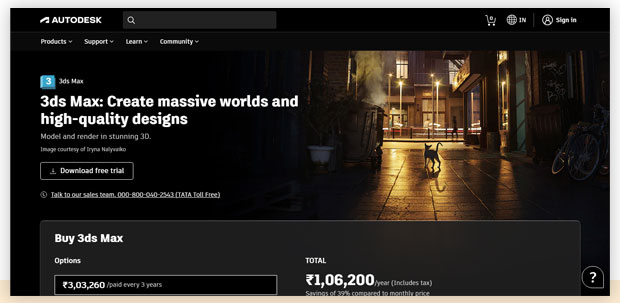
The original Autodesk 3D Studio lasted on DOS until 1996 when it was replaced by Autodesk 3DS Max (previously 3DS Studio Max), which runs on Windows. It is one of the best 3D rendering software.
This 3D modeling technique is very popular among those who work in animation, gaming, and simulations. Character controls for bipedal mobility, skeletons and inverse kinematics, fabric simulation, skinning, and skeletons are all common features.
If a feature or rendering mode isn’t available in the application, 3DS Max features a comprehensive plugin system that allows third-party modules to add it. While some of these plugins are free, the majority of them are paid.
For modeling, 3DS Max supports classic polygon construction, NURBS, and patch surfaces. Images may be created using a variety of rendering tools, including Pixar’s Renderman and mental ray.
What is the 3DS Max’s disadvantage with so much functionality? There are a couple of them.
The first is that if you utilize a lot of plugins, they might interact in unexpected ways. Complex plugins that put a strain on the PC might also make 3DS Max unstable at times.
The product’s second flaw is its exorbitant pricing. Although a discount is given for a three-year commitment, this is still not a cheap experience.
2. Rhino
When Rhinoceros was originally released, most 3D modeling programs provided basic geometry and a few gave splines, but practically none of them could handle NURBS.
NURB surfaces are essential for accurately modeling the body of a vehicle or aircraft because of their ability to curve in many planes. Rhino, on the other hand, is undeniably the NURBS king.
Rhino, which is available for both Mac and PC, can sculpt things, modify LIDAR scans, interact with models from other systems, and even ray trace scenes.
This, like 3DS Max, provides a plugin solution as well as a comprehensive development framework for those who wish to make their own. A scripting language is included with the plugins, allowing sophisticated detailed or change operations to be automated.
Even if you’re not a software engineer, you can use Grasshopper, a program that allows you to construct form generation algorithms without writing code.
Overall, this product is excellent for prototyping mechanical components or producing idea drawings, which can later be 3D printed into tangible objects.
After using this program in the field, our main worries are that the learning curve for someone coming from a more traditional modeling environment can be severe. However, once you’ve learned it, it’s a really powerful instrument.
3. Blender
Blender is one of those programs that everyone can try out and use without having to worry about the price or if it will be updated in the future. It’s been an open-source 3D creative tool since the beginning, and it’s free to use even for business or startup reasons.
Blender covers the full pipeline from modeling, rigging, animation, simulation, rendering, compositing, and motion tracking to video editing, whereas other programs specialize in the modeling or rendering elements of the 3D process.
If you need to mix 2D materials with 3D models, it even features a 2D animation process.
Blender used to be the province of amateurs who wanted to make animated space wars or enormous robot movies, but it has since progressed to the point that many commercial businesses utilize it to generate effects aspects for big-budget films.
Because the software’s source code is open source, a big community of developers has
risen to improve Blender’s features to challenge some of the most costly solutions.
This tool’s pipelining feature is ideal for a team since it allows artists to work on their side of a scene while watching it come together with pieces generated by others.
The EEVEE engine now supports real-time rendering, spanning the gap between what was previously achievable in real-time and effects that required only offline processing.
You have no excuse if you haven’t tested this product because it is free.
4. Zbrush
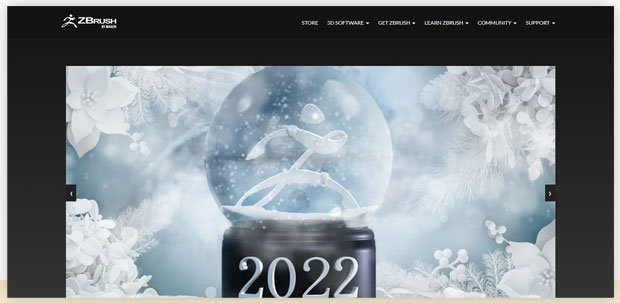
When it comes to modeling objects in 3D, Zbrush is a game-changer since it employs a brush system to allow designers to mold virtual clay in real-time.
Popular across a wide range of industries, but particularly in the film and game development industries, as well as with concept artists.
Rather than carefully reproducing existing items in 3D space, the object creation approach lends itself to developing new and intriguing designs.
The system may be used with pressure-sensitive pens and graphics tablets to aid with the organic aspect of this modeling process, and objects generated using Zbrush tend to have a hand-formed feel.
A non-linear production route, which allows a design to be rolled back to a prior iteration, changed, and then rolled forward again, is another artist-friendly characteristic. This adaptability enables errors, changes of heart, and design growth to be part of the process.
Zbrush is now available as a perpetual license or a subscription, but we expect it to become subscription-only shortly.
5. Autodesk Maya
Autodesk Maya was one of the first commercial and best 3D rendering software to include hair and fur, and it is still widely used for designing and modeling 3D characters.
Maya is a software analog of the magician’s hat from which practically anything may be retrieved. It is available for PC Windows and Mac.
Character generation and movement, as well as the modeling of natural elements like water, fire, sandstorms, and explosions, are among its strengths. Bifrost procedural effects are now included in the current edition, allowing complicated pieces to be built using dynamic solvers.
After a scene has been generated and effects have been defined, photoreal rendering using the Arnold RenderView technology is available for astonishingly realistic results.
Watch Stranger Things season 2 to get a sense of what Maya is capable of since the Mind Flayer was designed and rendered with this program.
6. TinkerCAD
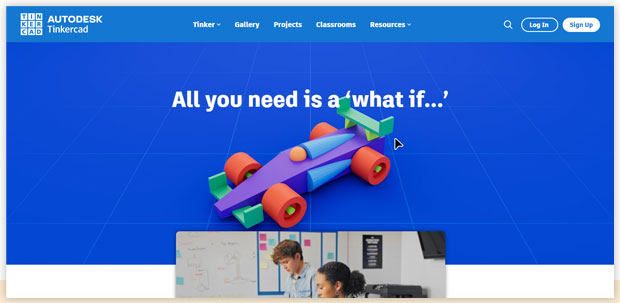
This one is also free to download. TinkerCAD is a software program developed by AutoDesk, a firm located in the United States.
You could be tempted to dismiss it as a simple tool due to its user-friendly layout and seamless workflow. However, in terms of functions and features, the selection is far more extensive.
To make the final item, multiple forms may be readily connected. This is an excellent tool for novices who believe that these applications are difficult to grasp. This would disprove the stereotypes that modeling tools are difficult to use and impossible to master.
TinkerCAD’s workflow may be quickly mastered by using the online tutorials and material offered to assist users.
7. FreeCAD
Beginners like experimenting and playing around to see what works best for them. Finding a free version to start with is considerably safer in these situations. Another free and open-source 3D rendering program that may be used for 3D printing applications is FreeCAD.
In 2002, the program was released. As a result, it is a pretty ancient program. The program has managed to stay in the game thus far thanks to several upgrades and new versions.
The FreeCAD community has grown significantly, and the number of people who look up to this program has increased as well.
The program was created with the mechanical engineering industry in mind. FreeCAD, on the other hand, grew through time and began to serve a variety of niches, including 3D printing.
This program makes it simple to design intriguing models. Furthermore, because the program is open source, you may make improvements to it if you are comfortable with Python.
8. 3D Slash
Back in the day, Minecraft was a hugely popular game. If you’ve played it before, you’ll be familiar with what to anticipate from 3D Slash. Minecraft inspired the development of 3D rendering tools.
To create a 3D model using this program, you start with a cube and gradually shrink it using the many tools offered until you reach the required shape.
Working with the program is also exciting. The methodology it provides is ideal for anyone who has never used 3D modeling software before.
The program assists the user in creating the most realistic designs possible, complete with precise detailed twists and sides. Beautiful edges may be carved, and complicated shapes can be created with ease.
The free beginner’s edition, on the other hand, may have certain limitations. But it’ll be plenty to get you going straight away. You’ll be able to start creating from scratch after a few tests and experiments. You may utilize smaller cubes for a higher-quality print.
If you don’t, you’ll wind up with pixelated models. Smaller cubes, on the other hand, will increase the design’s intricacy. As a result, you may take your time and learn as you experiment with your designs.
One may readily conclude that the options are many and appropriate for a wide range of people. Users may develop and create incredible creations with just a little effort.
9. SelfCAD
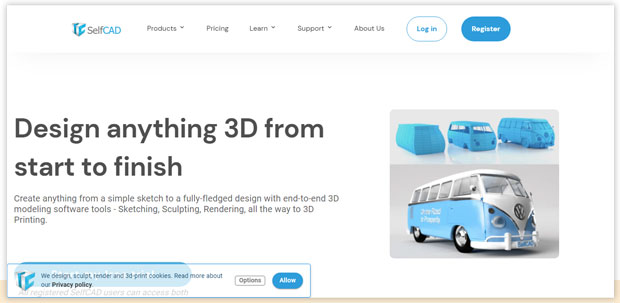
The time it takes to learn this program is significantly less. SelfCAD allows users to start designing models for 3D printing with little effort.
The firm has made an effort to focus on education and the propagation of 3D modeling skills. As a result, the software reflects the same objective. It’s simple to use and to learn how to use.
It has all of the essential tools for users to create stunning designs without being overly complicated. The program has a user-friendly interface that keeps the fun factor in the creative process. The browser-based slicing tools are also available.
Overall, you’ll learn the easiest method for combining your ideas and creating a fascinating design in simple stages. The program, which is designed for novices, ensures that you are captivated by its simple interface and smooth functioning.
As a beginning, you will have access to all of the tools you will need. As a result, the app is immensely popular among schools and start-ups. Users come from a wide range of ages. This program may be used for 3D printing and a variety of other tasks.
Conclusion
Use the best 3D rendering software, such as the ones we covered, to bring your ideas to life with realistic features, context, and other aspects. You may use the information above to decide which option is best for your needs and budget.
Read More: