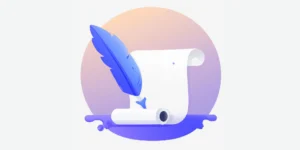Maximize Your Blogging Efficiency: 6 Tips for a Smooth-Running Mac
If you are using a Mac for your daily work, you likely love it for its robust features. No wonder, there are over 100 million people who use Mac computers across the globe. Well, as a blogger, your productivity heavily relies on the efficiency of your computer.
Of course, you don’t want to encounter freezes, lock-ups, or random reboots that slow you down and consequently your blogging efficiency.
Just like other computers, you need to optimize it for better efficiency. Fortunately, this article gives you some of the simple tips to help you streamline your Mac for a smoother and more efficient blogging experience.
Organize Your Mac’s Workspace
For starters, a clutter-free workspace gives you a clear mind and helps you minimize distractions for better productivity. Additionally, it allows you to easily locate the files and applications you need hence saving you both time and energy.
You can start by taking advantage of macOS’s organizational features such as Stacks, which automatically organize files on your desktop based on your file type, date, or tag.
Furthermore, utilize folders and labels to categorize your documents, images, and research materials. With a tidy digital organization, be sure to scale up your blogging efficiency.
Master Keyboard Shortcuts
As you create content, you don’t want to take so much time navigating or executing some commands. Remember, time is money and the faster you are the better, especially in the digital space. One of the best ways to save your blogging time is using keyboard shortcuts. Yes, by pressing a combination of keyboard keys, you can save time and energy.
MacOS offers a wide range of shortcuts for various tasks, including text formatting, navigating between applications, and managing files. Familiarize yourself with these popular shortcuts and also create custom shortcuts for frequently used actions to boost your blogging efficiency.
Get Rid of Unnecessary Files
When your disk is near full or rather full, you will tend to experience slow processing speeds and other issues that directly affect your blogging efficiency. Therefore, you should always prioritize freeing up valuable disk space by removing unused applications, old downloads, and temporary files on your disk.
However, these files often pile up in the Trash folder and again strain your disk space. Therefore, you will also need to empty your Trash folder. Deleting files from the Trash on a Mac can be straightforward, but sometimes you might encounter challenges. Here are some common issues and solutions
For example, you might encounter a scenario where you cannot empty trash. Here is a guide that answers the question why can’t I empty my trash on Mac? For example, it could be that there are applications that might still be using the files you’re trying to delete. You can thus lose any programs that might be accessing the files and then try emptying the Trash again.
You might also be lacking the necessary permissions to delete certain files. Try logging in as an administrator or right-clicking the file and selecting “Get Info” to check permissions.
Once you have emptied your trash and other folders, be ready to enjoy a smooth Mac thus getting a nice blogging experience.
Optimize Spotlight Search
If you are a Mac user and don’t use Spotlight then you are probably not maximizing the efficiency of your Mac computer. Spotlight Search is a powerful tool that enables you to quickly find files, launch applications, and even perform calculations or conversions.
To enhance its efficiency, customize Spotlight preferences to include or exclude specific folders, file types, or categories from search results. By tailoring Spotlight to your needs, you can locate relevant content with ease, save valuable time, and ultimately improve your blogging efficiency.
Harness the Power of Automator
Automator is a built-in macOS application that enables you to automate repetitive tasks without writing code. As a blogger, you probably understand the benefits of automation in any business and you cannot afford to miss this. You will probably be having those repetitive tasks or processes depending on your blogging needs and requirements.
With Mac, you can create custom workflows to streamline your blogging process, such as resizing images, renaming files, or batch-processing content. Additionally, explore the pre-built Automator actions or create your own customized workflows tailored to your blogging needs.
Protect your Computer with Good Antivirus Software
Installing antivirus software on your Mac safeguards your computer against malware threats that could disrupt your blogging operations. Antivirus programs constantly monitor your system and detect and remove viruses, ransomware, and other malicious software that might compromise your data or slow down your computer performance.
Choose the right anti-malware software for your Mac and be sure to safeguard the integrity of your files and minimize the risk of encountering system crashes or slowdowns due to malware infections. Ultimately, this enhances your blogging productivity and efficiency because you focus on creating content without interruptions or security concerns.
Wrapping up
These are just a few tips to make the most of your Mac’s capabilities as a blogger. The goal is to get smoother and more productive blogging experience. You can always test rinse and repeat. In other words, don’t be afraid to experiment with these techniques to find the combination that works best for your workflow and allows you to focus on creating compelling content and engage with your audience effectively.