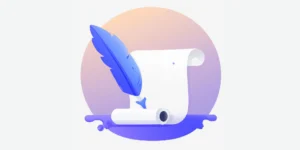Maximize Efficiency: How to Schedule WhatsApp Messages for Streamlined Communication
In today’s fast-paced world, effective communication is essential for both personal and professional success. One way to achieve this is by scheduling messages on popular messaging apps like WhatsApp. In this article, we’ll explore the benefits of schedule whatsapp messages.
how to do it on Android and iOS devices, effective scheduling strategies, third-party apps, and tools, tips for maximizing efficiency, the role of scheduled messages in a comprehensive communication plan, and potential drawbacks and limitations of scheduling WhatsApp messages.
Introduction to Scheduling whatsapp messages
Scheduling WhatsApp messages can be a game-changer for many people, especially those with busy schedules or managing a business. By scheduling messages in advance, you can ensure that important information is communicated at the right time, even if you’re not available to send it manually.
This can help you maintain a consistent communication flow, stay on top of deadlines, and improve overall communication efficiency.
Scheduling messages on WhatsApp is not a built-in feature, but it can be achieved through various workarounds and third-party tools. In the following sections, we’ll dive deeper into the different methods available for scheduling WhatsApp messages on Android and iOS devices.
Benefits of Scheduling whatsapp messages for businesses
For businesses, scheduling WhatsApp messages can provide numerous advantages. First and foremost, it helps maintain a consistent line of communication with customers, clients, and team members. By scheduling important announcements, reminders, or promotional messages, businesses can ensure that their audience receives the information at the most appropriate time.
Another benefit is improved time management. Business owners and managers often have many tasks to juggle, and scheduling messages can free up valuable time, allowing them to focus on other pressing matters.
For instance, scheduling weekly progress updates or meeting reminders can help you stay organized and on track without having to worry about sending messages manually.Lastly, scheduled messages can contribute to a more professional image for your business.
By sending well-timed and carefully crafted messages, you demonstrate attention to detail and showcase your commitment to effective communication. This can help foster trust and credibility with your audience, ultimately leading to better relationships and increased customer loyalty.
How to Schedule whatsapp messages on Android devices
Step 1: Use the Google Assistant
One way to schedule WhatsApp messages on an Android device is by using the Google Assistant. Here’s how:
- Say “OK Google” or long-press the home button to activate Google Assistant.
- Say “Send a WhatsApp message to [contact name] at [time].” For example, “Send a WhatsApp message to John at 3 PM.”
- Google Assistant will ask you to confirm the message content. Speak your message, and then confirm when prompted.
- At the scheduled time, you’ll receive a notification from Google Assistant. Tap the notification, and your WhatsApp message will be sent.
Please note that this method requires you to manually send the message by tapping the notification at the scheduled time.
Step 2: Use a third-party app
Another option for scheduling WhatsApp messages on Android is by using a third-party app, such as SKEDit or Wasavi. Follow these steps:
- Download and install the app from the Google Play Store.
- Open the app and sign up for an account or log in using your existing credentials.
- Select “WhatsApp” from the list of available services.
- Choose the contact you want to send a message to and type your message.
- Set the date and time for the message to be sent, and then click “Schedule.”
- Grant the necessary permissions when prompted, and your message will be scheduled.
Please note that some third-party apps may require you to disable your phone’s lock screen security for the scheduled message to be sent automatically.
How to schedule WhatsApp messages on iOS devices
Scheduling WhatsApp messages on iOS devices is not as straightforward as on Android, but it can still be achieved using third-party apps or Siri Shortcuts.
Step 1: Use Siri Shortcuts
To schedule WhatsApp messages on an iOS device using Siri Shortcuts, follow these steps:
- Download and install the Shortcuts app from the App Store if you don’t already have it.
- Open the app and tap on the “+” icon to create a new shortcut.
- Search for “Send Message via WhatsApp” in the list of available actions and tap it to add it to your shortcut.
- Choose the contact you want to send a message to and type your message.
- Tap “Next” and give your shortcut a name, such as “Schedule WhatsApp Message.”
- Save your shortcut and exit the Shortcuts app.
- Set a reminder in the Reminders app or ask Siri to set a reminder for you to run the shortcut at the desired time.
- At the scheduled time, you’ll receive a reminder notification. Tap the notification, and your WhatsApp message will be sent.
Please note that this method requires you to manually send the message by tapping the notification at the scheduled time.
Step 2: Use a third-party app
Another option for scheduling WhatsApp messages on iOS is by using a third-party app, such as Scheduled App. Follow these steps:
- Download and install the app from the App Store.
- Open the app and sign up for an account or log in using your existing credentials.
- Select “WhatsApp” from the list of available services.
- Choose the contact you want to send a message to and type your message.
- Set the date and time for the message to be sent, and then click “Schedule.”
- At the scheduled time, you’ll receive a notification from the app. Tap the notification, and your WhatsApp message will be sent.
Please note that this method requires you to manually send the message by tapping the notification at the scheduled time.
Effective scheduling strategies for streamlined communication
Now that we’ve covered how to schedule WhatsApp messages on Android and iOS devices let’s discuss some effective scheduling strategies for streamlined communication.
Strategy 1: Plan your content in advance
To maximize the benefits of scheduling messages, it’s essential to plan your content in advance. Take time to brainstorm and draft your messages, ensuring they are clear, concise, and engaging. This will not only save you time but also help you maintain a consistent tone and style in your communication.
Strategy 2: Choose the right time
Timing is critical when it comes to scheduling messages. Consider your audience’s time zone, availability, and habits to determine the most appropriate time to send your message. For example, if you’re sending a reminder about a meeting, make sure to schedule it at least an hour or two in advance so that your recipients have enough time to prepare.
Strategy 3: Use templates and canned responses
To save time and ensure consistency in your messaging, consider using templates and canned responses. These pre-written messages can be easily customized and scheduled, allowing you to maintain a professional and well-organized communication flow.
Third-party apps and tools for scheduling WhatsApp messages
As mentioned earlier, several third-party apps and tools can help you schedule WhatsApp messages. Here are some popular options:
- SKEDit (Android): This free app allows you to schedule messages on various platforms, including WhatsApp, SMS, email, and Facebook. It also offers a wide range of scheduling options, such as recurring messages, auto-send, and notifications.
- Wasavi (Android): Wasavi is another free app that supports scheduling WhatsApp messages. It offers a simple and user-friendly interface, making it easy for users to schedule messages, set reminders, and manage their message history.
- Scheduled App (iOS): This app allows you to schedule messages for multiple platforms, including WhatsApp, SMS, and social media. It offers various scheduling options, such as recurring messages and notifications. However, please note that the app requires a subscription for full functionality.
Tips for maximizing efficiency with scheduled messages
To get the most out of scheduling WhatsApp messages, consider the following tips:
- Prioritize important messages: Focus on scheduling messages that are time-sensitive or require a prompt response. This will help you stay organized and ensure that important information is communicated in a timely manner.
- Use reminders and notifications: Set reminders and notifications for scheduled messages to ensure that you never miss a deadline or forget to send an important message.
- Monitor and adjust: Regularly review your scheduled messages and adjust them as needed. This will help you stay on top of your communication and ensure that your messages are always relevant and up-to-date.
The role of scheduled messages in a comprehensive communication plan
Scheduled messages can play a crucial role in a comprehensive communication plan by ensuring that important information is communicated at the right time, even when you’re not available to send it manually. This can help you maintain a consistent communication flow, stay on top of deadlines, and improve overall communication efficiency.
In addition to scheduling messages, a comprehensive communication plan should also include other communication channels and tools to cater to the diverse needs and preferences of your audience. For example, you might consider using email, social media, video conferencing, and project management tools to facilitate effective communication and collaboration within your team or organization.
Potential drawbacks and limitations of scheduling WhatsApp messages
While scheduling WhatsApp messages can provide numerous benefits, it’s important to be aware of some potential drawbacks and limitations:
- Lack of native support: As mentioned earlier, WhatsApp does not currently offer built-in support for scheduling messages. This means that you’ll need to rely on third-party apps or workarounds, which might not always be reliable or user-friendly.
- Manual intervention: In many cases, scheduled messages require manual intervention, such as tapping a notification to send the message at the scheduled time. This can be inconvenient and may defeat the purpose of scheduling messages in the first place.
- Security and privacy concerns: Using third-party apps to schedule WhatsApp messages might raise security and privacy concerns, as these apps often require access to your messages and contacts. Be sure to read the app’s privacy policy and terms of service before granting any permissions.
Conclusion and key takeaways
Scheduling WhatsApp messages can be a powerful tool for maximizing efficiency and streamlining communication in both personal and professional settings. By planning your content, choosing the right time, and utilizing third-party apps and tools, you can ensure that important information is communicated at the most appropriate time.
Some key takeaways from this article include:
- Scheduling messages can help businesses maintain consistent communication, improve time management, and project a professional image.
- Android and iOS users can schedule WhatsApp messages using various methods, such as Google Assistant, Siri Shortcuts, and third-party apps.
- Effective scheduling strategies include planning content in advance, choosing the right time, and using templates and canned responses.
- Scheduled messages can play a crucial role in a comprehensive communication plan, complementing other communication channels and tools.
- Be aware of potential drawbacks and limitations, such as lack of native support, manual intervention, and security and privacy concerns.
By implementing these strategies and tips, you can harness the power of scheduled messages to improve your communication and achieve greater success in your personal and professional endeavors.
Read More.