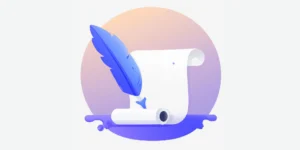A Guide on Types of Web Hosting.
Every website needs a web host. But every website uses a different web host. Before you launch your first website, you must learn about different types of web hosting. Selecting the wrong web hosting type can lead to significant problems for your site.
Don’t worry if you are not aware of types of web hosting; in this guide, we will learn everything you need to know about your web hosting options. Once you figure out the type of web hosting you need, you can evaluate the best web hosting providers and choose a plan to serve your needs.
Different Types of Web Hosting.
Every server is different. That’s why various web hosting options exist.
Many websites are there to share a single server. At the same time, some websites have a server to themselves.
There are six main types of web hosting:
- Dedicated Hosting
- Shared Hosting
- WordPress Hosting
- Reseller Hosting
- Cloud hosting
- VPS (virtual private server) hosting
Reseller hosting and WordPress hosting are also special types of hosting that fall inside these categories. We’ll learn about all six types of web hosting.
How to Find which web hosting option is best for your website?
The server’s type impacts your website’s performance, scalability, security, and management level. Your server type also depends on the website type you own and the traffic volume you receive. For instance, a personal blog with 5,000 monthly visitors has different hosting requirements than a large eCommerce site with 250,000 visits per month.
It’s also important to note that different hosting options are given at differing prices. So it would be best if you got an option that falls within your budget as well.
I’ve outlined and defined the six different web hosting options below. You can utilize this information to understand which hosting type is the best option for your website.
1. Dedicated Hosting
Dedicated servers are the top of the line in web hosting. As its name suggests, you’ll have a dedicated server that belongs to you and your server alone. It is the most expensive type of web hosting, but it has a lot of benefits.
Since you are not sharing resources or anything else with other websites, your site operates at top performance.
Websites that are being hosted on a dedicated server have full technical control over the server settings. You select the software, configurations, and anything else you want.
If you choose a dedicated server, you can expect remarkably high uptime rates and lightning-fast loading speeds. You do not worry about traffic from other websites affecting your performance.
Who is Dedicated Hosting For?
Dedicated hosting plans are typically owned for enterprise-level websites. These servers are designed for websites that have high traffic volume. Mind considering it when your site was getting upwards of 100,000 monthly visits? Big e-commerce sites and enterprises should consider a dedicated hosting plan to have absolute control over their server functions. Those sites that require a high level of security should go for dedicated Hosting.
The downside of running the server on your own is that you’ll be liable for installing updates and controlling everything for glitches or errors. A dedicated server is a costly affair; consider using it when you can afford it. In most cases, a dedicated hosting plan is out of your budget, particularly when you are starting a new website.
Dedicated hosting pros:
- High security
- Not sharing resources with any other websites
- Complete control over the server.
- Fast load times, high uptimes, and optimal performance.
Dedicated hosting cons:
- Technical knowledge required
- Most expensive type of web hosting.
- You are responsible for everything.
2. Shared Hosting
Shared Hosting is the most basic type of web hosting. It’s cost-effective and the most suitable for small or entry-level websites. As its name suggests, the website that uses shared Hosting shares resources with other websites on a single server, making shared hosting so cheap. Every website’s server will be having a confined amount of resources as specified in its hosting plan.
Since resources are distributed with other websites, it can cause many issues, if you are getting a spike on one website, then other websites will slow down.
Shared Hosting is a suitable option for those small businesses who want to save money, but it will not provide you with the best web hosting experience for you and your website visitors.
Who is Shared Hosting For?
Shared Hosting is suitable for beginners and smaller websites. It’s cost-effective and doesn’t demand lots of technical knowledge to get started. Small business owners and bloggers who have simple websites are suitable candidates for shared Hosting.
If you are not getting more than 10,000 or 20,000 monthly visits on your website, you can save money by opting for a shared web hosting plan.
Shared web hosting pros:
- Easy to set up
- No technical knowledge is required
- Most cost-effective type of web hosting.
- Great for beginners and small websites.
Shared web hosting cons:
- Performance issues are out of your control.
- Sharing server resources with other websites.
- Not scalable
- Slower loading times and lower uptime rates.
3. WordPress Hosting
WordPress hosting is a hosting that is specially optimized for WordPress as your content management system. You’ll find two distinct types of WordPress hosting offered by them.
- Shared WordPress hosting
- Managed WordPress hosting
WP shared hosting acts in the same way as regular shared Hosting, except WordPress, which might be pre-installed. WordPress Managed hosting presents added advantages like improved security, server caching, staging, and faster-loading speeds.
Top WordPress hosting plans come with just one-click WordPress installations. WordPress hosting has further added security that’s specially designed for websites that run on WordPress. Since WordPress is the most widely utilized CMS globally, those websites are at a higher risk for cybercrime. So added security is an additional advantage.
Who is WordPress Hosting For?
WordPress hosting is for WordPress users, and if you want your Hosting to be optimized for your WordPress site, you should understand this type of web hosting.
WordPress hosting pros:
- Intensified security for WordPress sites
- WordPress pre-installed or one-click installations.
- Optimized for WordPress
WordPress hosting cons:
- Sharing resources with other WordPress sites
- Updates aren’t always smooth.
- Less control and flexibility
4. Reseller Hosting
Reseller hosting is not for everyone. If you’re creating a small website from scratch or hosting a website on your own, this is not an ideal option for you. But if you are selling web hosting to other sites, you need to go for reseller hosting plans. Reseller hosting is hosting where you purchase hosting from a provider and resell those services to your clients.
As the reseller, you need to decide the pricing options for your clients. Since you are paying wholesale rates to the provider, you can make great profit margins.
Who is Reseller Hosting For?
For the most part, reseller hosting is suitable for agencies, web designers, and web developers. You can make it easy for your customers by enabling them to get all of their website requirements in one place instead of getting a web hosting plan on their own.
One of the most useful parts of being a reseller is sustainability. If you create a website for someone, they won’t need your services regularly. But to get those clients to purchase web hosting services from you, you’ll get a regular monthly income for that website’s lifetime.
You can consider buying a reseller when you’re managing at least ten different websites.
Reseller hosting pros:
- Enhance your existing services
- Set uncapped prices for your clients.
- Get recurring and sustainable income.
Reseller hosting cons:
- If something goes wrong, your clients will turn to you.
- Need lots of clients to make it worth your time and effort.
5. VPS Hosting
VPS means “virtual private server.” Whenever a website uses a shared plan, it’s common among owners to upgrade to a VPS.
With a VPS, your website will be sharing a single server with other websites. But, the number of websites you share will be significantly lower. The main server is divided into multiple virtual servers.
Individual websites have an option to customize these virtual servers. Even though the primary server is shared with other sites, your website still has dedicated resources with a VPS.
You can get optional root access with your VPS hosting plan for those who want to run custom configurations on your server. Since you aren’t sharing resources, Your site will perform better. It will benefit you with faster loading times and higher uptime rates.
Many websites don’t require a dedicated server. But a VPS provides you with some of the advantages of dedicated hosting at a fraction of the price. A virtual private server is just like sharing a flat, giving you much more freedom and flexibility to do what you want with space.
But, you’ll be sharing some of the resources with the other people in the building. So there will still be some constraints.
Who is VPS Hosting For?
VPS hosting is most suitable for small or medium-sized businesses that can’t afford to have unexpected downtime on their website. It’s an excellent option for website owners who have abandoned the resources of a shared hosting plan.
A virtual private server can support website owners who are tech-savvy and need to make custom changes to their server configuration.
Websites with massive files like videos and images should consider a VPS. Interactive websites with complex files can perform better on a VPS than a shared server.
VPS hosting pros:
- Dedicated server resources.
- Higher uptime rates and faster loading speeds.
- Ability to make custom configurations to your server.
- More cost-effective than a dedicated server.
VPS hosting cons:
- Sharing the main server with other websites.
- It still has limitations in terms of what you can control.
- Not as easy to set up as a shared server.
6. Cloud Hosting
Cloud hosting is a newer type of web hosting; it is better known as a hybrid version of a VPS but is more cost-effective. Cloud hosting plans have multiple remote servers, and Every server has different responsibilities.
If servers are compromised or have an issue, the other servers on the network will take their responsibilities and pick up the slack, and this feature makes cloud web hosting an appealing option to traditional web hosting.
With cloud servers, your website has higher uptime rates and unexpected downtime due to server failures, but your site will remain fluid and work at a high level.
What makes cloud web hosting the best is its scalability. The best cloud hosting plans enable you to scale your resources on demand. You pay for what you apply, and you can regularly adjust these resources within your admin dashboard.
Who is Cloud Hosting For?
Cloud hosting is the most suitable option for medium and large business websites that are expanding at a rapid rate. If your website traffic is random and you’re planning on it scaling at a uniform rate in the coming months or years, then you should consider a cloud hosting plan.
A website with more than 50,000 monthly page visits can consider buying a cloud plan. Websites that have abandoned their shared plan and want to improve can pick cloud hosting as an alternative to a VPS.
Cloud hosting pros:
- High security.
- Less unexpected downtime
- Scale resources on demand.
Cloud hosting cons:
- Unpredictable traffic can raise costs
- Pricing isn’t always fixed.
- Limited customization.
What is the Best Web Hosting Type For Your Website?
Its answer will vary from person to person. It all depends on some factors like the kind of website you have, the resources you require, your budget, and traffic.
Once you decide what types of web hosting is the most suitable option for your website, you have to pick a hosting provider and plan. I hope this guide helps you out in finding the best option.