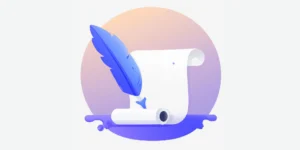NotifyVisitors Review: Is it a Great Marketing Automation Software?
If you are looking for marketing automation software that can help you boost sales while streamlining your customer service process, then read this NotifyVisitors review and take a closer look.
NotifyVisitors is an easy-to-use tool with powerful features designed to automate lead generation and customer engagement all in one place.
In this NotifyVisitors review, we take an in-depth look at what makes NotifyVisitors such an exceptional choice for small and medium businesses who want to maximize their marketing strategies.
We cover everything so that you can decide if this is the right solution for your business needs.
What Does NotifyVisitors Do?
NotifyVisitors is an innovative marketing automation software that businesses can use to optimize their marketing efforts. It streamlines workflows and generates laser-targeted campaigns that help businesses increase their reach and ultimately drive more conversions.
This powerful tool also helps to keep track of all communication with customers and prospects, ensuring timely follow-ups and boosting customer loyalty.
NotifyVisitors is the perfect solution for any business seeking a more efficient way to manage their digital presence, enabling them to maximize their earned revenue in the most cost-effective manner possible. Read this Notifyvisitors review to know more.
Its major products are:
- Sms
- Push Notifications
- Sign up Forms
- Pop-ups
- Audience Sync for Ads
- Nps
What are the pros and Cons of NotifyVisitors?
Here are some potential pros and cons of using NotifyVisitors:
Pros:
- Offers a wide range of marketing channels, including push notifications, email campaigns, and SMS messages.
- Provides personalized recommendations to help increase engagement and conversions
- Offers customizable templates and designs for a professional look
- Allows for A/B testing to optimize campaign performance
- Provides detailed analytics and reporting
Cons:
- May be overwhelming for small businesses or those with limited marketing resources
- Some features may require technical knowledge or assistance from the NotifyVisitors team.
Detailed Analysis of Every Product
1. Email Marketing

NotifyVisitors offers email marketing campaigns as part of its suite of marketing automation tools. With NotifyVisitors, businesses can create and send targeted email campaigns to their subscribers, with features such as customizable templates, A/B testing, and detailed analytics.
The platform also offers personalized recommendations to help increase engagement and conversions. While NotifyVisitors’ email product may not be as robust as some dedicated email marketing platforms, it offers a comprehensive set of features within its larger suite of marketing tools.
Some of the key features of NotifyVisitors’ email marketing include:
- Customizable templates: Users can choose from a variety of pre-designed templates or create their own custom designs to match their brand.
- Personalization: NotifyVisitors allows for personalized content and recommendations based on subscriber behavior and interests.
- A/B testing: Users can test different variations of their emails to optimize performance and increase engagement.
- Automated campaigns: Businesses can set up automated campaigns triggered by specific subscriber actions, such as abandoned cart reminders or welcome series.
- Advanced analytics: NotifyVisitors provides detailed analytics on email campaign performance, including open rates, click-through rates, and conversion rates.
- Segmentation: Users can segment their email lists based on various criteria such as location, behavior, or demographics to send targeted messages to specific groups.
- Integration with other tools: NotifyVisitors integrates with a variety of other marketing automation tools, such as CRM systems and social media platforms, to streamline workflows and improve efficiency.
2. SMS
NotifyVisitors also offers SMS marketing campaigns as part of its suite of marketing automation tools.
With NotifyVisitors, businesses can create and send targeted SMS campaigns to their subscribers, with features such as customizable templates, automated campaigns, and detailed analytics.
The platform also offers personalized recommendations to help increase engagement and conversions.
While NotifyVisitors’ SMS product may not be as robust as some dedicated SMS marketing platforms, it offers a comprehensive set of features within its larger suite of marketing tools. Read this Notifyvisitors review to know more.
Some of the key features of NotifyVisitors’ SMS marketing include:
- Customizable templates: Users can choose from a variety of pre-designed templates or create their own custom designs to match their brand.
- Personalization: NotifyVisitors allows for personalized content and recommendations based on subscriber behavior and interests.
- Automated campaigns: Businesses can set up automated campaigns triggered by specific subscriber actions, such as abandoned cart reminders or welcome series.
- Two-way messaging: NotifyVisitors supports two-way messaging, allowing businesses to engage in real-time conversations with subscribers.
- Advanced analytics: NotifyVisitors provides detailed analytics on SMS campaign performance, including delivery rates, open rates, click-through rates, and conversion rates.
- Segmentation: Users can segment their SMS lists based on various criteria such as location, behavior, or demographics to send targeted messages to specific groups.
- Compliance: NotifyVisitors ensures compliance with local regulations for SMS marketing, including opt-in requirements and unsubscribe options.
3. Push
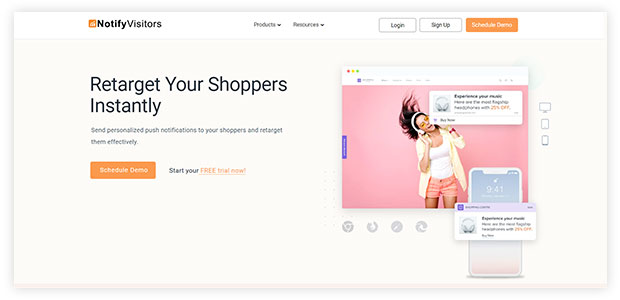
NotifyVisitors also offers to push notifications as a product to help businesses engage with their customers in real-time.
With NotifyVisitors Push, businesses can send personalized messages to their subscribers on both desktop and mobile devices, even when they are not actively browsing the website or app. Read this Notifyvisitors review to know more.
Some key features of NotifyVisitors Push include:
- Personalization: NotifyVisitors allows for personalized content and recommendations based on subscriber behavior and interests.
- Automated campaigns: Businesses can set up automated push campaigns triggered by specific subscriber actions, such as abandoned cart reminders or welcome series.
- Multi-channel support: NotifyVisitors supports push notifications across multiple platforms, including web browsers, mobile apps, and email.
- Advanced analytics: NotifyVisitors provides detailed analytics on push campaign performance, including delivery rates, open rates, click-through rates, and conversion rates.
- Segmentation: Users can segment their push lists based on various criteria such as location, behavior, or demographics to send targeted messages to specific groups.
- Real-time engagement: Push notifications allow for immediate engagement with subscribers even when they are not actively using the website or app.
- Compliance: NotifyVisitors ensures compliance with local regulations for push notifications, including opt-in requirements and unsubscribe options.
4. Signup Forms
NotifyVisitors also offers signup forms as a product to help businesses grow their email and SMS marketing lists. With NotifyVisitors Signup Forms, businesses can create customizable forms that can be embedded on their website or landing page to capture visitor information.
Some key features of NotifyVisitors Signup Forms include:
- Customizable templates: Users can choose from a variety of pre-designed templates or create their own custom designs to match their brand.
- Multiple form types: NotifyVisitors supports various form types including pop-up, slide-in, floating bar, and embedded forms.
- Advanced targeting: Businesses can target specific visitors based on various criteria such as location, behavior, or referral source.
- Personalization: NotifyVisitors allows for personalized content and recommendations based on visitor behavior and interests.
- Multi-channel support: NotifyVisitors supports integrations with popular email marketing platforms such as Mailchimp, Campaign Monitor, and Constant Contact.
- Segmentation: Users can segment their email lists based on various criteria such as location, behavior, or demographics to send targeted messages to specific groups.
- Compliance: NotifyVisitors ensures compliance with local regulations for email marketing, including opt-in requirements and unsubscribe options.
5. Popups

NotifyVisitors also offers popups as a product to help businesses capture visitor attention and increase conversions. With NotifyVisitors Popups, businesses can create customizable popups that can be triggered by specific visitor actions, such as scrolling or exit intent. Read this Notifyvisitors review to know the features.
Some key features of NotifyVisitors Popups include:
- Customizable templates: Users can choose from a variety of pre-designed templates or create their own custom designs to match their brand.
- Multiple popup types: NotifyVisitors supports various popup types including full-screen overlays, slide-ins, floating bars, and more.
- Advanced targeting: Businesses can target specific visitors based on various criteria such as location, behavior, or referral source.
- Personalization: NotifyVisitors allows for personalized content and recommendations based on visitor behavior and interests.
- Multi-channel support: NotifyVisitors supports integrations with popular email marketing platforms such as Mailchimp, Campaign Monitor, and Constant Contact.
- Segmentation: Users can segment their email lists based on various criteria such as location, behavior, or demographics to send targeted messages to specific groups.
- Compliance: NotifyVisitors ensures compliance with local regulations for website popups, including opt-in requirements and unsubscribe options.
6. Audience Sync For Ads
NotifyVisitors Audience Sync is a product that helps businesses sync their NotifyVisitors audience segments with popular advertising platforms such as Google Ads, Facebook, and LinkedIn. Read this Notifyvisitors review to know more.
With Audience Sync, businesses can create targeted ad campaigns based on the behavior and interests of their website visitors. Some key features of NotifyVisitors Audience Sync include:
- Seamless integration: NotifyVisitors integrates seamlessly with popular ad platforms to make syncing audience segments simple and easy.
- Real-time updates: Audience segments are updated in real-time, ensuring that your ad campaigns are always targeting the most relevant visitors.
- Advanced segmentation: Businesses can segment their audiences based on various criteria such as location, behavior, or demographics to create highly targeted ad campaigns.
- Customizable messaging: Ad campaigns can be customized to match the messaging used on your website or landing pages for a consistent user experience.
- Multi-channel support: NotifyVisitors supports integrations with multiple advertising platforms including Google Ads, Facebook, and LinkedIn.
- ROI tracking: NotifyVisitors provides detailed analytics to help businesses track the performance of their ad campaigns and optimize for maximum ROI.
- Compliance: NotifyVisitors ensures compliance with local regulations for online advertising, including opt-in requirements and data privacy laws.
7. NPS

NotifyVisitors NPS (Net Promoter Score) is a product that helps businesses measure customer satisfaction and loyalty. With NotifyVisitors NPS, businesses can gather feedback from customers and use the data to improve their products or services. Read this Notifyvisitors review to know the key features of NPS:
- Customizable surveys: Users can create customized surveys to match their brand and gather feedback on specific aspects of their business.
- Multiple survey channels: Surveys can be delivered through multiple channels including email, SMS, and in-app notifications.
- Real-time reporting: Feedback is reported in real-time, allowing businesses to quickly identify areas for improvement.
- Advanced segmentation: Businesses can segment their customers based on various criteria such as location or behavior to gain deeper insights into customer satisfaction.
- Automated workflows: NotifyVisitors provides automated workflows to help businesses follow up with customers who have provided feedback.
- Integration with other tools: NotifyVisitors integrates with popular tools like Salesforce and HubSpot to provide a comprehensive view of customer feedback data.
- Compliance: NotifyVisitors ensures compliance with local regulations for gathering customer feedback, including data privacy laws and opt-in requirements.
What is the difference between NotifyVisitors Free and Paid plans?
NotifyVisitors offers both Free and Paid plans for its products. Here are some key differences between the two:
- Features: Paid plans offer more advanced features than the Free plan, such as advanced targeting options, custom branding, and integrations with third-party tools.
- Limits: The Free plan has limits on the number of notifications or surveys that can be sent per month, while Paid plans offer higher limits or no limits at all.
- Support: Paid plans come with priority support from NotifyVisitors’ customer success team, while Free users have access to basic support through email only.
- Customization: Paid plans allow for greater customization options such as custom CSS and JavaScript, while these options are not available in the Free plan.
- Data retention: The Free plan has a shorter data retention period compared to Paid plans, which retain data for longer periods of time.
- Pricing: Obviously, the biggest difference is that Paid plans require a monthly or annual fee, while the Free plan is completely free to use.
Overall, businesses that need more advanced features and greater flexibility will likely benefit from upgrading to a paid plan. However, small businesses or those with limited needs may find that the Free plan provides sufficient functionality without any cost.
Pricing Plans
NotifyVisitors offers several pricing plans for its products, including:
- Free Plan: This plan is completely free to use and includes basic features such as limited notifications per month and basic targeting options.
- Starter Plan: This plan starts at $60/month and includes more advanced features such as unlimited notifications, custom branding, and integrations with third-party tools.
- Growth Plan: This plan starts at $110/month and offers even more advanced features such as A/B testing, advanced targeting options, and priority support.
- Enterprise Plan: This plan is designed for larger businesses with complex needs, and pricing is customized based on the specific requirements of each customer. It includes all the features of the Growth Plan plus additional customization options and dedicated account management.
NotifyVisitors also offers add-ons for its products, such as additional domains or SMS credits. Customers can choose to pay annually for a discounted rate or pay monthly for greater flexibility.
Overall, NotifyVisitors’ pricing plans are designed to provide businesses with the flexibility to choose the right plan based on their needs and budget.
Now, it’s time to move on to the next section of this NotifyVisitorsr review.
Best For
NotifyVisitors is a powerful platform that can be useful for a variety of businesses and industries. Some examples of who might benefit from using NotifyVisitors include:
- E-commerce businesses: NotifyVisitors can help e-commerce businesses increase sales by sending targeted notifications to customers based on their browsing or purchase history.
- Publishers: Publishers can use NotifyVisitors to increase engagement by sending personalized notifications to readers based on their interests and behavior.
- SaaS companies: SaaS companies can use NotifyVisitors to improve user retention and reduce churn by sending targeted messages to users at key points in the customer journey.
- Travel companies: Travel companies can use NotifyVisitors to send personalized notifications and offers to customers based on their travel preferences and booking history.
- Education institutions: Educational institutions can use NotifyVisitors to communicate with students and parents, send important updates, and promote events.
Overall, any business looking to improve customer engagement, increase sales or conversions, or communicate more effectively with their audience could benefit from using NotifyVisitors’ powerful platform.
Conclusion
Whether or not to buy NotifyVisitors ultimately depends on your specific business needs and goals. If you are looking for a powerful platform that can help you increase customer engagement, drive sales, and communicate more effectively with your audience, NotifyVisitors may be a great choice for you.
Some of the benefits of using NotifyVisitors include its advanced targeting options, A/B testing capabilities, and customizable notifications. Additionally, NotifyVisitors offers multiple pricing plans designed to fit different budgets and business needs.
However, if you are looking for a simpler solution or do not have the resources to fully utilize all of NotifyVisitors’ features, it may not be the best fit for your business. It’s important to evaluate your specific needs and compare them with what NotifyVisitors has to offer before making a decision.
Overall, if you are looking for a powerful notification platform with advanced features and customization options, NotifyVisitors is definitely worth considering. I hope you liked this NotifyVisitors review.
Read More: