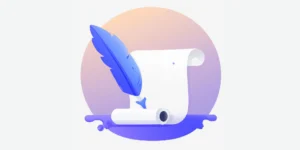50+ Google Analytics Interview Questions & Answers in 2023
Google Analytics is a website analytics tool that helps us understand and analyze website visitor activity. Observing how customers interact with a website. A firm may make an informed choice by analyzing the customer’s visits, likes-dislikes, purchases, and so on. Customer Relationship Management (CRM) includes Web Analytics (CRM). The study helps businesses understand why a certain client returns to the website or returns a product. Let’s get started with these google analytics interview questions and answers.
This allows businesses to segment their clients based on their location and refocus their marketing efforts. There are two sorts of services offered by Google Analytics: 1) Service for a fee 2) Free Service. Due to the high cost of premium SEO services, many website owners opt for a free service. Google Analytics is used by more than 30 million websites, according to studies.
As a result, Google Analytics is much-needed expertise, and businesses are searching for experts in this field. If you’re going to a Google Analytics interview, make sure you’re prepared with the most recent Google analytics interview questions and answers. Every job interview is unique, depending on the job profile. We’ve compiled a collection of frequently requested Google Analytics interview questions to help you ace your Google Analytics job interview.
Google Analytics Interview Questions:
1. Define Google Analytics?
Google Analytics is a web analytics program that we use to measure the traffic on our website. Marketers may track the web site’s performance by integrating the Google Analytics script into the website. Users’ conversions, interactions, and visitor flow are all examples of performance. It also enables us to examine other aspects of the website’s performance. It includes ideas and methods to assist you in making judgments about how to increase on-site traffic and total income.
2. What are Google Analytics’ primary objectives?
The goals are the important collection of actions that each user requires and must examine in Google Analytics. Marketers use Google Analytics goals to determine which techniques and campaigns will perform best with visitors and which will not. The following are some of Google Analytics’ key goals:
a) Destination: The term “destination” refers to a specific location on the website.
b) Duration: Duration is the amount of time it takes us to figure out how long a visitor stays on the page.
c) Page Visit: The information about visitors and pages in a single visit is referred to as a page visit.
d) Events: Events allow us to gather information on a variety of activities in a single visit.
3. Explain KPI?
The complete name of a set of key performance indicators (KPIs). Google Analytics’ KPI is a measure. Marketers may use KPI metrics to examine their website based on various business objectives. Business objectives are determined by location, time, and KPI measurements, which fully appreciate the circumstance and appropriately aid marketers. The key performance indicators (KPIs) are as follows:
a) Users and sessions: It assists us in obtaining information on how traffic on a website changes over time.
b) New and returning visitors: It informs us about the regularity with which people return to our website.
c) Goal conversion rate: The goal conversion rate enables marketers to determine whether or not visitors complete the required actions.
d) Bounce rate: The bounce rate helps us to establish whether the visitors’ needs have been met.
e) Time on page: It informs us about the amount of time spent on a given internet page.
4. What is a session?
A session is started when a person views a website. It has a 30-minute duration, however, it may be altered. A session is defined as the number of interactions a user has with the website over a while.
Visit pages, download e-books, buy things, and so on are examples of activities. Non-active users will not affect data because the session will expire. Visitors that browse your website in a separate tab, for example, will not be counted over the 30-minute session point.
5. What are Google Analytics Goals?
In Google Analytics, a goal allows you to measure user-interactions on your website. You may choose the interactions you wish to track, such as visiting the thank you page after a purchase, submitting forms, downloading ebooks, and so on. It allows you to track how effectively your website converts and achieves your goals. Up to 20 goals can be set for each website.
There are four ways to track objectives in Google Analytics.
a) URLs (Destination Goals – a specific page on your website)
b) Time (Duration Goals – how long your visitor stay on your website)
c) Pages/Visit – about the pages and visitors
d) Events – actions they take
6. What do you mean by conversions, and how will you measure them with Google Analytics?
The majority of Google analytics questions and answers recommend that you ask one of these important questions. When your Google Analytics goals are accomplished, conversions occur, resulting in a return on investment for your website.
For instance, if the user completes the desired activity on the website, such as filling out a form or subscribing to a newsletter, or just demonstrates a high degree of involvement, etc. Conversion monitoring may be set up in Google Analytics using goals.
A conversion is any completed user activity that is relevant to your business. In layman’s terms, a conversion is the achievement of a predetermined goal.
7. What is Funnel in Goals?
A funnel is a succession of online pages (navigation route) that your visitors must go through to reach website goals, and it is one of the most typical Google analytics interview questions.
One target web page and one or more funnel pages form a funnel.
It helps you figure out where your users start and conclude the sales process. Based on the findings of the research, you may be able to minimize bottlenecks in your conversion process.
4 types of funnels available in GA
- Goal Funnel
- Sales Funnel
- Multi-Channel Goal Funnel
- Multi-Channel Sales Funnel
8. What is the Acquisition report in Google Analytics?
The attribution tab, according to Google, “details how many conversion events were caused by each source and ad network.”
Google Analytics has two categories that might assist you to understand your attribution performance. The Attribution section is one, while multi-channel funnels are another.
The attribution model is used in the attribution section to determine the value of each of your marketing channels. It assists you in determining the source of your site visits, such as organic, social, and referral traffic. It’s the process of allocating conversion credits to different touchpoints in a user’s conversion journey.
9. What do you know about the bounce rate?
One of the most often asked questions in every Google Analytics interview. Bounce rate refers to the percentage of website visitors that depart the landing page without viewing any further pages or taking any action.
Bounce rate is defined as single-page sessions divided by all sessions, or according to Google, the percentage of all sessions on your site during which visitors only saw one page and submitted just one request to the Analytics server.
Increase page engagement to lower bounce rates (through internal links, CTAs, etc.), improve page performance, and provide a consistent user experience, among other things.
The bounce rate criteria differ by genre. B2B sites, on the other hand, should have lower bounce rates than blogs, which have greater bounce rates. Benchmarks are also subject to vary depending on the industry.
10. What is the difference between visits and clicks?
Clicks indicate an activity taken on a website or a specific product.
The word “visit” refers to the number of times users spend on a website.
11. What is Behaviour in Google Analytics?
Once again, one of the most important Google analytics interview questions and answers. The short explanation is that the behavior summary displays the total volume of traffic.
The behavior flow report presents the user’s journey across your website. They went from the initial landing page to the last page on your website.
The top content on the site is shown in the content report depending on performance.
The landing page report displays the most popular sites based on traffic.
The graph of the load time of all pages is displayed in the site performance report.
12. What is Exit Rate?
Exit Proportion is the percentage of site departures that occurred from a certain page or set of pages. It’s the page on your site from which the visitor left.
Exit page may be seen in Google Analytics in the following places:
Behavior > Site Content > Exit Pages. The number of Exits, page views and percent Exits are all broken down in this report.
13. What is Search Depth?
In Google Analytics, average search depth is a measure. It’s true.
Following a search, the average number of pages individuals looked at.
This is calculated as the Sum of all search_depth across all searches / (search_transitions + 1)
14. What is ‘Filters’ in Google Analytics?
In Google Analytics, filters are put up in views for a property.
Filters are used to divide enormous volumes of information into smaller groups. You may use filters to control which data shows in your reports. Internal traffic, for example, can be excluded from showing up in inside analytics.
Filters can be added to either the view or the account.
15. How to access personal information of visitors using GA?
Impossible. GA does not allow you to obtain personal information about visitors.
16. How to find where visitors are clicking most?
You can find out where your visitors are most likely to click with the aid of In-Page Analytics. In-page analytics is a Google Chrome addon that allows you to examine click statistics immediately on the page.
17. What are cookies in Analytics?
This question isn’t covered in any of the Google Analytics Interview Questions and answers guides. When a visitor visits a website, text files called cookies are saved on their browsers.
When it comes to ga.js, it’s important to note that cookies are browser-specific. As a result, a user who uses Chrome at work will have different cookies than someone who uses Chrome at home.
18. How can you find the UA tracking code?
UA is the abbreviation for “universal analytics.” The Universal Analytics tracking code may be located in the web property’s admin area.
19. How can you create your goal in Google Analytics?
To create a goal in Google Analytics, follow these four steps
- Click “Admin” in the navigation bar
- Click “Goals” under View
- Click “+New Goal
- Create your goal by following the wizard
20. How to delete goals in GA?
We won’t be able to remove the goal, unfortunately. We may prevent the objective from being recorded by deactivating it.
21. What is meant by Average Load Time?
The average time it takes for the web page to load in the browser.
22. How to change the session time in Google analytics?
One of the most often requested interview questions about Google Analytics. Yes, we can modify the session durations from 30 minutes to whatever we like by going to the admin part and clicking on the session settings.
23. What is a treemap report in GA?
The user can utilize treemap visualization to emphasize the data set’s most significant effect. The ease with which linked data may be shown is one of the advantages of treemap visualization. It has made the reporting procedure easier. You can easily manage a range of report kinds with GA.
24. Which type of traffic uses auto-tagging?
Google ads traffic uses an auto-tagging feature.
25. What are the demographics reported in Google Analytics?
Google Analytics Demographics feature provides information on the age and gender of website users, as well as the interests they indicate through their online travel and purchase activities. It may be seen in Google Analytics ‘Audience Report. It is one of the important google analytics interview questions and answers to know about.
26. What is the ‘Site Search’ report in Google Analytics?
The website’s site search button allows visitors to search inside the website. Website administrators may utilize GA’s site search reports to find out what keywords or queries users use to search on their site. It assists them in determining what people look for and designing or optimizing pages accordingly. It is primarily used by e-commerce websites, so study more about it if you are attending a Google analytics interview for an eCommerce company.
27. What are users?
Users who have completed at least one session within the specified time range are considered active. The number of active and repeat users is kept track of.
28. What are the most important things in Google Analytics you will want to analyse?
Google Analytics provides a wealth of data, all of which is important. However, there are a few aspects on which we focus daily, such as the number of sessions, traffic sources, top-performing sites, funnel and goal conversions, and bounce and exit rates.
29. Difference between clicks and users.
The clicks column indicates how many times your users have clicked on your website listing, while the user’s column indicates how many unique people have clicked on your listing.
These statistics do not add up for a variety of reasons. The following are some of the most important reasons:
- It’s possible that a person may click on your listing many times.
- A user might click on the listing but close the page before loading it properly.
- No tracking code on the landing page.
- Redirect on the landing page
- Single-click with multiple visits
30. What is the difference between Clicks and Sessions in Google Analytics reports?
The clicks column shows how many times people clicked on your listings, while the session column shows how many unique sessions users started. There are a variety of reasons why these aren’t compatible. The following are the primary reasons:
a) A person may click on your listing several times.
b) A user may click but then close the page before it has fully loaded.
31. What are ‘Page Views’ in Google Analytics?
A pageview (also known as a pageview hit or a page tracking hit) occurs when a page is loaded (or refreshed) in a browser. The total number of pages seen is referred to as pageviews.
32. What is Label in Google Analytics?
The label gives more information about the user’s behavior.
33. How to link search console and google analytics?
You must allow search console data sharing in settings to use search console reports.
How to do:
Step 1: Click admin >> select the property
Step 2: Click property settings
Step 3: Under the search console, select the reporting view & save.
34. Is it possible to disable Google Analytics?
Yes, it’s possible.
35. What is the purpose of Track Page View?
Track page view helps to register a pageview
36. How to track user engagement on Flash or AJAX websites?
We may measure interactions as page views and create goals via event tracking or by tracking interactions as pageviews.
37. What is ROI and how to calculate it?
One of the most frequently asked queries in the Google Analytics questions and answers database. Return on Investments (ROI) is a term that refers to the amount of money that has been
The label gives more information about the user’s behavior.
You may use the ROI analysis report to figure out what your multi-channel funnel data-driven attribution model means in terms of ROI.
38. What is Event Tracking?
One of the most typical Google analytics interview questions and answers is this one. User interactions with material that may be recorded independently of a web page or a screen load are referred to as events.
Actions you might wish to track as Events include downloads, mobile ad clicks, gadgets, Flash elements, AJAX embedded components, and video plays.
You can set up event tracking, for example, to observe how many people downloaded an ebook or watched a video.
39. What are the three elements of Event Tracking?
Three elements of event tracking are-
- Categories
- Actions
- Labels
40. What is RPC in Google Analytics?
Revenue Per Clicks (RPC) is an e-commerce indicator that can be seen in Google Analytics. This simply expresses the worth of each click. You may use RPC to determine the keywords that are having an impact on your campaign. It is not a typical Google Analytics question, although it may be asked sometimes to test your level of knowledge.
The following is how revenue per click is calculated: Conversion Rate x Goal Value
41. What are Custom dimensions and metrics?
Custom dimensions and custom metrics are similar to default dimensions and metrics in your Google Analytics account, with the exception that they are built by you to gather and analyze data that Analytics does not monitor otherwise.
To create or update custom dimensions and metrics, you must have edit authority.
42. What is a site speed report in Google analytics?
Your website’s ranking might be harmed by a sluggish site. As a result, having a fast website is critical. Go to reports and pick behavior> site speed to collect data on site speed.
The speed at which your website loads and is ready to engage with visitors is shown in site speed reports. It assists you in identifying areas that need to be improved.
Three factors of latency are measured in the Site Speed reports:
- The amount of time it takes for a representative sample of your site’s page visits to load.
- Any discrete hit, event, or user interaction that you wish to track execution speed or load time.
- The speed with which the browser parses the content and makes it available for interaction by the user.
43. What is the Conversion Report in Google Analytics?
A conversion report is a thorough report that shows whether or not visitors met the predetermined objective. It indicates whether or not the visitor becomes a customer. The conversion report shows you your customers’ journey from the point of entry through making a purchase or completing a form.
44. Explain Account, Property & Views in Google Analytics.
It’s a comprehensive list of Google analytics interview questions and answers. Let’s look at the account, property, and views in more detail.
Analytics is accessed using an account. To access analytics, you’ll need at least one account. Depending on your needs, you may specify the link between account and properties. A one-to-one connection or a one-to-many relationship are both possible.
A website, smartphone app, or gadget is referred to as property. Multiple properties can be associated with a single account. When we add a property to an account, the code for gathering data from the property is generated. A unique ID in the code identifies the data from that attribute.
Reports are accessed through View. We may provide users with views so that they can locate reports depending on the data in the view.
45. What is a category in Google Analytics?
A category is a term given to a set of related occurrences that you want to examine. Profitable interaction, YouTube videos, reading, and so on.
46. What is Google Segments?
One of the most important Google analytics interview questions is this one.
A segment is a subset of the data in your analytics. In your whole enormous cake of data, it’s like a slice of cake. One part of your whole user base, for example, maybe from Mumbai. Users who downloaded an ebook from the website may be another section.
To investigate business patterns, segments let you separate and comprehend subsets of data. Whether you notice that customers from Delhi have stopped using your service recently, you may investigate if your local competition has launched a campaign or if your local page has any technical issues, for example.
47. What is a Multi-Channel Funnel Report?
You may examine how your marketing channels work together to generate conversions with the multi-channel funnels report. The report aids in demonstrating the channel’s worth. You can pinpoint which marketing is driving conversions with the aid of a specific campaign.
48. What is the best way to track e-commerce sales through Google analytics?
Go to the Google Analytics admin page after you’ve installed the pixels. “eCommerce settings” may be found under “All website data.” Toggle on to enable eCommerce tracking. Turn advanced features like Related items and improved eCommerce reporting on as well.
49. Explain Behaviour Flow Report in Google Analytics.
The behavior flow report depicts the visitors’ movement from one part to the next. This report will assist you in identifying flaws with the web site’s content or consistency. It displays user navigation patterns, which is quite useful for eCommerce websites. It assists you in determining which information is most effective for you.
50. What is a model comparison tool?
One of the most difficult queries in the Google Analytics Question Answer Guide is this one. What is a model comparison tool, exactly?
Attribution models are commonly used to identify and credit the appropriate marketing channel. But how can you know which attribution model is best for your company?
The model comparison tool compares conversion metrics using several attribution modeling techniques such as first interaction, final interaction, time decay, and more. Model comparison tools allow you to examine three different attribution models. For example, when using last clicks with linear and temporal decay attribution, you can see how Twitter advertising works.
Conclusion
We hope you found our Google analytics interview questions and answers guide useful. To keep you informed, we will be updating the guide regularly.
Bonus Read: