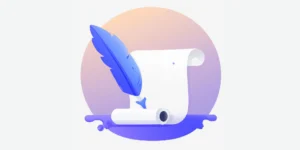What is the Best VoIP Call Recording Software for Your Business?
Call recording has become a valuable tool for success in the business world. As a result, there are plenty of reasons and potential use cases for the best VoIP call recording software.
VoIP call recording software is helpful for compliance and managing disputes with customers. It’s also perfect for training purposes and quality management with phone support representatives.
Thus, VoIP call recording helps to solve common problems and increases efficiencies in the business communications world. So, let’s move forward and look at some of the features that you should consider before purchasing the software.
How to Get the Best VoIP Call Recording Software For You
There are a number of solutions for VoIP call recording on the market now. Usually, there is no “best for everyone” tool in this section.
The right call recording software for you will depend on your individual needs. These are the top factors and points you should assess while choosing VoIP Call Recording Software.
Features of VoIP Call Recording Software:
There are all-in-one VoIP phone systems with built-in call recording capabilities. Some of the best call center software has VoIP call recording options as well. Some VoIP call recording tools come as standalone smartphone apps or browser extensions.
Are you interested in a completely new business phone system? Or do you just want to record calls from the VoIP services that you’re already using? The answer to these questions will help you narrow down your choices.
1. Playback and Storage
The call recording itself is just one small aspect of this type of solution. However, those recordings are useless if you can’t access them and listen at a later time. That’s why it’s so important to evaluate the storage systems and playback options.
Some software will store recordings in the cloud. Others allow you to export those recordings locally or to third-party cloud storage systems, like Google Drive or Dropbox.
If you’re only recording a handful of calls per week, then finding the recording you need at a later date should be fairly easy. But what happens when you have a call center that fields hundreds of calls per day?
How will you access a single phone call from last month related to a customer dispute? Some all-in-one solutions will tie recordings directly to the caller’s profile and interaction history within a CRM.
2. Call Source
What kinds of VoIP calls do you want to record? If you want a complete VoIP business phone system, then the call source is simple. All incoming and outcoming calls through that software can be recorded.
But that won’t support your recording calls on third-party VoIP apps like Skype or WhatsApp. If you need to record calls on multiple VoIP platforms, you’ll likely require a standalone smartphone app.
3. Automated Call Recording
Usually, VoIP call recording comes under one of two categories—automated or on-demand.
Larger businesses, contact centers, sales teams, and customer service help desks typically help the most from automatic call recordings. This way, agents won’t need to remember to hold the record button for every call manually.
If you’re utilizing VoIP call recording tools for personal use, on-demand recording will be a more suitable option. Then you’ll have total command of which calls are recorded and which ones are not.
4. Supervisor Tools
Supervisor tools typically fall into the high-level category of VoIP call recording. This is only beneficial for businesses with managers that manage multiple phone support agents. Whether it’s for sales or service, supervisors can utilize these features to enhance agents’ quality, performance, and training.
Live monitoring and call evaluations are two important features to look for here. As the name suggests, live monitoring gives management the ability to listen in on calls on-demand. In some cases, those supervisors can even “whisper” to agents with advice, suggesting the customer can’t hear what’s being said.
Call evaluation systems are important, too. For instance, when a manager goes back and listens to recordings for quality assurance, they can provide scorecards and feedback for agents.
So, let’s move forward and look at some of the best VoIP call recording software one by one.
Some Of The Best VoIP Call Recording Software
1. RingCentral

Features:
- CUSTOMIZABLE AUTO RECORDING
- SAVE UP 100,000 RECORDINGS
- FLEXIBLE FOR DIFFERENT DEPARTMENTS
- 90-DAY STORAGE
RingCentral is a business leader in the business communications space. 400,000+ global organizations rely on the VoIP phone solutions given by this provider.
If you want an all-in-one business phone system or contact center solution, RingCentral will be the best choice to consider.
Because it allows on-demand and automatic call recording capabilities, you can set up automatic recordings for just one user, or multiple users, or customize department settings with just a few clicks.
For instance, you could set up automatic recordings for all incoming calls to a particular department. But, of course, you’ll need total flexibility with these settings.
Other exceptional VoIP call recording features from RingCentral incorporate:
- Custom call recording announcements for inbound and outbound calls
- Ability to record calls from any device
- Email notifications to all users with automatic recordings enabled
- Download and playback recordings for up to 90 days
- Save up to 100,000 call recordings per Account
VoIP call recording is just one of the several benefits of using RingCentral as your business phone solution. Plans begin as low as $19.99 per user per month, and you can try it free for 15 days.
2. Phone.com
Features:
- EASY ADD-ON FOR CURRENT USERS
- DOWNLOAD RECORDINGS AS MP3S
- EXTRA FEATURES WITH EACH PLAN
- 13-MONTH STORAGE
Phone.com is a VoIP business phone service. They possess solutions for voice, video, text, fax, conferencing, and team collaboration. Juxtaposed to other VoIP phone solutions on the market today, Phone.com is comparatively basic.
But it’s reliable and trusted by 30,000+ businesses. You can combine it with any plan for just $4.95 per month. It allows you up to 300 minutes of recording. All recordings are saved in your account log for 13 months. You can also download those files and save them locally as MP3s.
This setup is ideal for low-volume users.
In addition, Phone.com’s plans are affordable and feature-rich.
- Base Account — $12.99 per month
- Plus Account — $19.99 per month
- Unlimited Extension — $29.99 per month
All of these plans cover call queuing, call screening, audio conferencing, fax to email, call routing, hold music, auto attendant, dial-by-name directories, and more.
There are no long-term obligations, and you can forward calls to any device. In addition, a 30-day money-back guarantee backs Phone.com’s VoIP phone services.
3. Talkdesk
Features:
- ULTA HQ CALL RECORDING
- POWERFUL SPEECH ANALYSIS
- PERFECT FOR TRAINING
- EASILY ADD COMMENTS & NOTES
Talkdesk is a smart cloud-based contact center solution. Innovative leaders like IBM and Canon trust Talkdesk for customer support.
They give industry-specific solutions in retail, insurance, healthcare, finance, remote work, and more.
In terms of quality assurance, Talkdesk’s VoIP call recording abilities are second to none. In addition to recording the audio portion of calls, the software presents simultaneous screen recordings for synchronized playbacks.
Supervisors can analyze these recordings and add time-stamped annotations for agent feedback. All of this can be controlled from a simple user interface.
The software is intended to improve quality assurance managers and analyze areas of improvement. From cross-talk to silence, adding comments and notes to a recording is simple.
You can also utilize the Talkdesk Speech Analytics tool to review recordings based on categories like keywords, customer sentiment, or topics.
Talkdesk offers three paid plans: Professional, Professional Plus, and Enterprise, but does not post pricing online. Instead, to get started, fill out a quick form online to request a demo and quote.
4. Nextiva

Features:
- INDUSTRY-LEADING PHONE SERVICE
- ALSO RECORDS VIDEO CONFERENCES
- BUILT-IN ANALYTICS
- HIGHLIGHT RECORDINGS FOR TRAINING
Nextiva is one of the most prevalent VoIP business phone systems on the market now. It’s trusted by 100,000+ organizations across an extensive range of industries.
They have solutions for service teams, call centers, enterprises, small businesses, and everything in between.
Let’s review Nextiva’s plans and prices before taking a closer look at this provider’s call recording capabilities.
- Essential — Starts at $18.95 per user per month
- Professional — Starts at $22.95 per user per month
- Enterprise — Starts at $32.95 per user per month
- Ultimate — Starts at $57.95 per user per month
Call recording and video conference recording come standard with the Enterprise and Ultimate plans. But you can combine basic call recording with any package for just $5 per user per month.
Nextiva also has a high-level call recording add-on for $10 per user. This feature goes over and beyond basic VoIP call recording. Businesses will profit from call analytics with recordings for the ultimate quality assurance tool. Supervisors and training managers can instantly provide feedback, reviews, and grades for each call.
Managers can trim audio files to highlight particular sessions of the call that need feedback. You can also create reports based on call ratings, agent performance, and more.
5. Aircall
Features:
- RECORDING & LIVE MONITORING
- ANALYTICS AND REPORTING
- ALSO GREAT FOR SALES TEAMS
- EASY INTEGRATION WITH TOP CRMS
Aircall is a cloud-based call center software developed for modern organizations. It’s versatile enough to support sales teams, support teams, and remote employees.
All Aircall plans come with built-in call recording capabilities.
Over 6,000 businesses trust Aircall for VoIP call recording. The software is competent in automatically recording all inbound and outbound calls. You can modify these settings at any time to suit your needs.
You can listen to recordings straight in Aircall or access those recordings with your integrated CRM.
Other top features and advantages of Aircall include:
- Unlimited calling in the US and Canada
- Call monitoring
- Call whispering
- Interactive voice response (IVR)
- Call center analytics
There are two packages to pick from—Essentials and Professional. These begin at $30 and $50 per user per month, respectively. Advanced features like call monitoring and whispering are only available with the Professional plan. Try Aircall for free with a seven-day trial.
6. Cube ACR
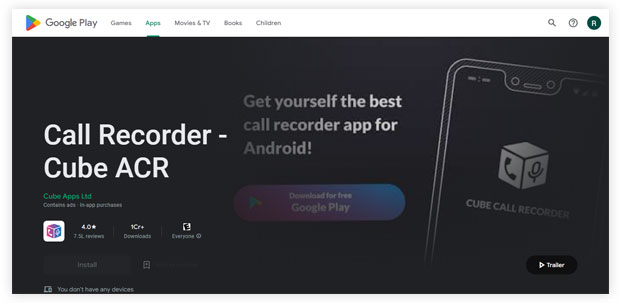
Features:
- STANDALONE RECORDING APP
- ALLOWS FOR GEOTAGGING
- WORKS W/ SKYPE, TELEGRAM, & MORE
- EASY CLOUD BACKUP
Cube ACR is a bit distinct from some of the other VoIP call recording solutions on our list. First, it’s a smartphone app built especially for Android devices.
With Cube ACR, you can record incoming and outgoing calls from various VoIP platforms.
The app helps VoIP recordings via Skype, WeChat, WhatsApp, Telegram, Viber, and more. In addition to these VoIP apps, Cube ACR can also record traditional cell phone calls.
Recordings are clear, stable, and reliable. Other top features and advantages of Cube ACR include:
- Cloud backups via email or Google Drive
- Geotagging to see where calls were placed on a map
- Silent mode
- Shake the phone to mark essential parts of the call
- Automatically remove old recordings to clear new space
Cube ACR has over 10 million installations. It’s free to download and has in-app purchases ranging from $1.99 to $9.99.
7. MightyCall
Features:
- SMB-FRIENDLY PRICING
- BUILT-IN CRM
- TRANSCRIBE VOICEMAILS
- SUPPORTS UNLIMITED EXTENSIONS
MightyCall isn’t the most common or well-recognized name in the world of business phone solutions. But it’s still a good VoIP phone service that’s trusted by thousands of successful small businesses.
MightyCall doesn’t charge a per-user fee, which is the ideal structure for smaller companies.
Another unique standout of MightyCall is its built-in CRM. Again, this is perfect for small businesses that don’t need to use multiple tools for managing calls, recordings, and customer relationships.
There are three plans to choose from:
- Basic — $29.99 per month
- Standard — $49.99 per month
- Ultimate — $99.99 per month
The basic plan does not have call recording capacities and only comes with 1,000 monthly minutes. The Standard and Ultimate packages both allow unlimited call recordings and unlimited minutes.
Apart from the call recording features, MightyCall gives advantages like voicemail transcription, unlimited extensions, conference calling, auto-attendant, custom greetings, and more.
Conclusion
After reading this comprehensive post, you may get an idea of what is the best VoIP call recording solution on the market. Its answer completely depends upon your organization’s needs and size.
1. What is the best VoIP call recording software for my business?
There are a number of software available in the market, thus, you can check out our list and pick any as per your requirements and obligations. All these software offer different features at different prices.
2. How to find the right VoIP software for your business?
Before purchasing any software, it is recommended to prepare a list of features that you want. After that, you can match the features with some of the top VoIP call recording software to get the right solution.