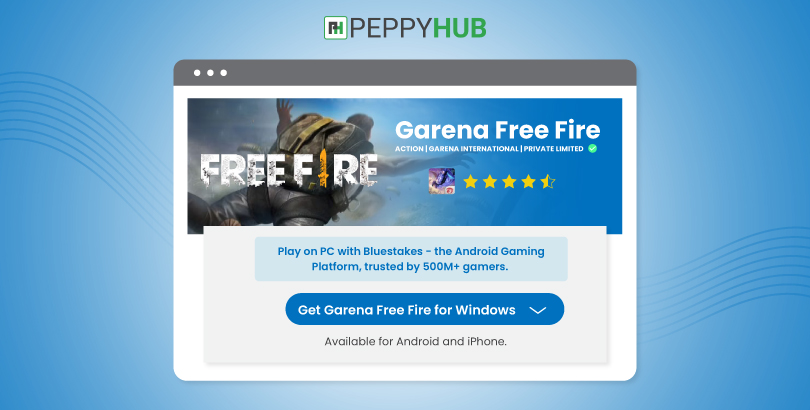Garena’s Free Fire is one of the most popular mobile games in recent memory, and it’s also accessible for PC and Mac. Here is the answer to how to download free fire on android, iPhone, Windows PC, and Mac.
Garena’s Free Fire has quickly become one of the most popular mobile games, with the most downloads on the Google Play Store in 2019. The game has grown in popularity over time to become one of the most popular mobile games, drawing a large number of competitive players. As a consequence of their small size and input type, professional players will struggle to play it on touchscreens. On that note, we’ll go through the best ways to play Free Fire on Windows and Mac PCs, as well as the most significant benefits they provide.
How to Download Free Fire on Android, iphone, Windows PC, and Mac
Garena Free Fire is now one of the most popular games on Google Play. The game has grown in popularity, particularly after PUBG Mobile was banned in India. Because of the game’s ongoing rise in the number of downloads on the Play Store, people are often more inspired to play it. In this post, we’ll show you two different ways to obtain this game on your Android phone.
Download Free Fire from Official Google Play Store
The Google Play Store has the Garena Free Fire game accessible for download. This is how you obtain it.
1. From your Android smartphone, go to Google Play Store and select the search option.
2. Tap the Install button after searching for Free Fire.
3. The game will be downloaded to your Android smartphone. You may log in to the game using your Facebook or Google account.
Download Free Fire from APKPure
Garena Free Fire may also be downloaded from third-party apK websites. APKPure is without a doubt one of the best sites for downloading Google Play Store applications. It will help you to download free fire on android, iPhone, Windows PC, and mac. Take the following steps to do so:
1. From your Android smartphone, open the browser and go to APKPure.com. Download the APKPure application’s apk file.
2. You must first go to Settings and then to Security before installing the program. You’ll need to go for the Unknown sources option there. On this option, toggle it on.
3. Install the APKPure application on your phone from the Downloads section.
4. Once Garena Free Fire is installed, open APKPure and search for it. Tap the Install button to download the game to your Android smartphone. Follow the on-screen directions to play the game.
How to Download Free Fire on iPhone (iOS)
The Garena Free Fire game is also available for Apple iPhone and iPad users. Users must complete the following steps:
1. Go to the App Store on your iPhone and look for Garena Free Fire.
2. Tap the Get button and input your Apple ID password to install the game.
3. The game will be downloaded and installed on your iPhone.
Download Free Fire on Windows PC and Mac
You’ll need to download a reliable emulator to run Free Fire on your Windows or Mac PC, just as you would for any other mobile app or game. BlueStacks is an emulator that lets you download and play games on your computer. It is largely recognized as the most attractive and extensively used mobile emulator for both Windows and Mac computers. To download and play Free Fire on your PC, follow these steps:
1. Open a web browser and use any search engine (or click here) to find the BlueStacks website, where you can download the desktop client.
2. To install BlueStacks on your PC, execute the setup program as instructed.
3. After you’ve upgraded BlueStacks to the newest version, login into your Android (Google) account and go to the Google Play Store.
4. Find Garena Free Fire here and download it to the emulator’s interface.
5. Once the game has started, log in with your current credentials to play it on your PC.
6. Set your keyboard controls to your desire using BlueStacks’ default control mapping option from the overhead menu.
7. You’re all set to play now.
Free Fire Recommended Requirements for PC
Your PC must fulfill the following requirements to play Free Fire without frame rip, stutters, or delays:
- Processor: Intel Core i5-680 (1st gen, 2010 release) or newer processor Most AMD and Intel CPUs over the last three to four years should easily pass the test.
- RAM: 6 GB or more (at least 2GB minimum required)
- Graphics: Intel Iris Pro Graphics 5200 integrated GPU (2013 version) or newer is required for graphics. The game will operate on the majority of next generation CPUs, GPUs, and APUs.
- Storage: At least 4GB free space
- DirectX: Version 11 or newer
- Operating system: Windows XP SP3 or newer
Conclusion
All the free-fire fans out there. We have marked up all the way on how to download free fire on android, iPhone, Windows PC, and Mac.